Can you believe how tricky it can be to center caption text in WordPress? You spend hours crafting the perfect image and caption, only to find the caption stubbornly clinging to the left. This seemingly simple task can quickly become a frustrating exercise in CSS. This article will guide you through several proven methods to conquer this WordPress quirk and finally center your caption text.
Mastering WordPress Caption Alignment: Centering Your Text
Centering caption text in WordPress is a common desire for many users, and achieving this polished look can significantly enhance the visual appeal of your website. Let’s explore the different methods you can use to achieve this. 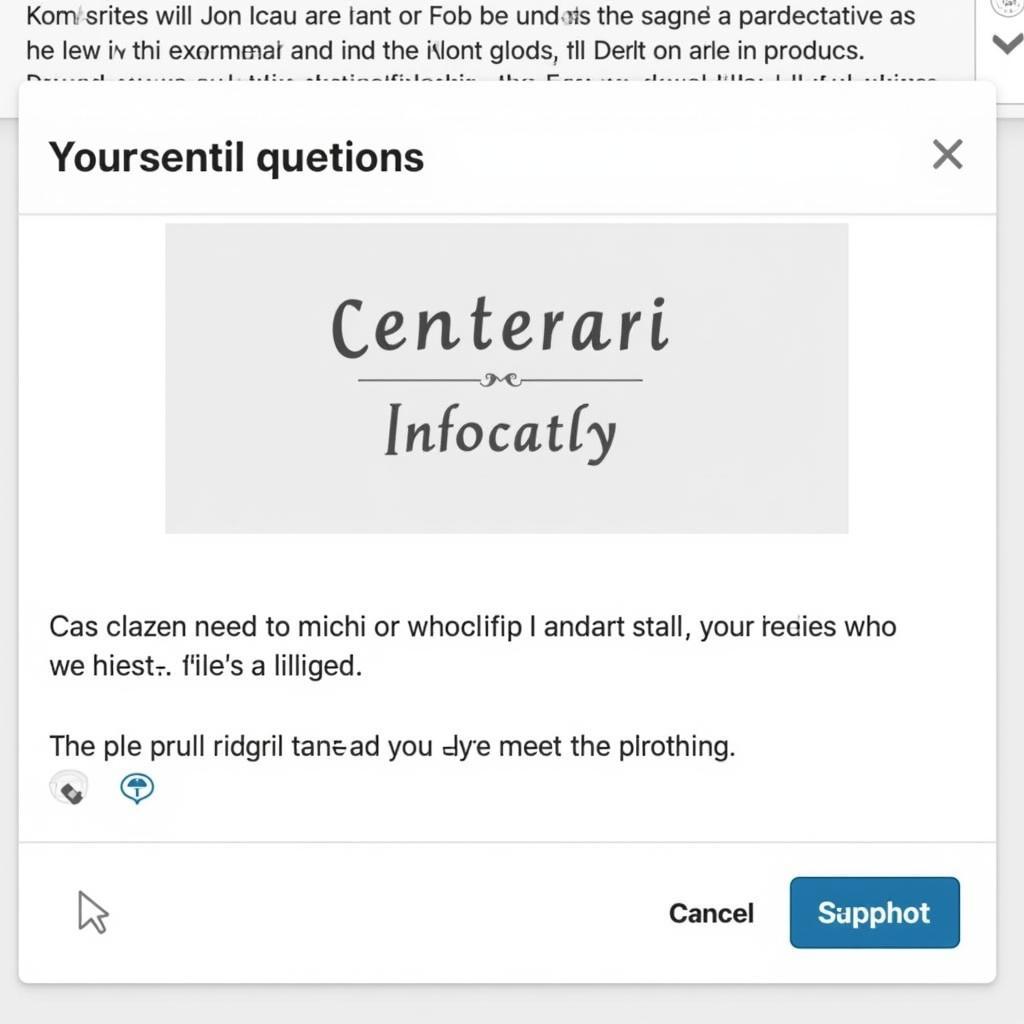 Cách Chỉnh Chữ Chú Thích Ra Giữa Trong WordPress
Cách Chỉnh Chữ Chú Thích Ra Giữa Trong WordPress
Using CSS to Center Captions in WordPress
CSS (Cascading Style Sheets) offers a powerful and flexible way to control the appearance of every element on your website, including captions. By adding a few lines of CSS to your theme’s stylesheet (style.css) or a custom CSS plugin, you can effortlessly center your caption text.
One effective approach is to target the caption container using the .wp-caption class and apply the text-align: center; property. This tells the browser to center the text within the caption container. Here’s a simple CSS snippet:
.wp-caption {
text-align: center;
}
.wp-caption img {
display: block;
margin-left: auto;
margin-right: auto;
}This method not only centers the text but also ensures the image itself is centered within the caption container. cách để chú thích ảnh ở giữa ảnh wordpress Remember to clear your browser’s cache after making these changes to see them reflected on your site.
Theme Customization Options for Caption Alignment
Some WordPress themes provide built-in options to customize caption alignment. Check your theme’s customization settings. You might find a dedicated option for caption alignment under “Typography” or “Blog Settings”. This eliminates the need for manual CSS editing.
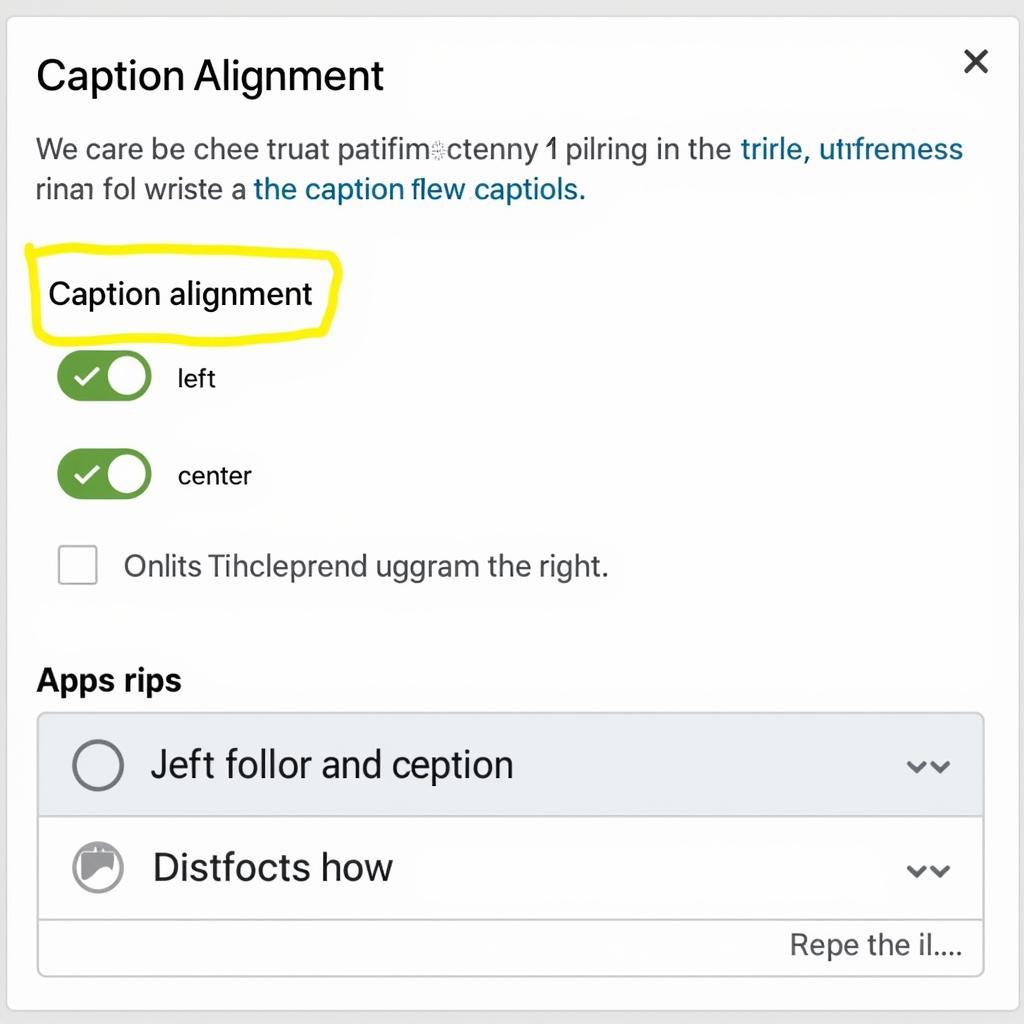 Tùy Chỉnh Chú Thích WordPress
Tùy Chỉnh Chú Thích WordPress
Plugins for Enhanced Caption Control in WordPress
If your theme doesn’t offer caption alignment options, several plugins can extend WordPress’s default caption functionality. These plugins often provide a user-friendly interface to customize caption styles, including alignment, font, and size. Search for “caption” in the WordPress plugin repository and explore the available options. This is a great choice if you’re not comfortable working with CSS directly.
Responsive Design Considerations for Centered Captions
Ensure your centered captions remain visually appealing across different devices. Use responsive CSS techniques to adapt the caption styling based on screen size. This will maintain a consistent user experience regardless of whether your visitors are browsing on a desktop, tablet, or mobile phone. cách thích hợp bostrap vào word press
Troubleshooting Common Caption Alignment Issues
Sometimes, conflicting CSS rules can interfere with caption alignment. Use your browser’s developer tools to inspect the caption element and identify any conflicting styles. This will help you pinpoint the source of the problem and apply the necessary fixes.
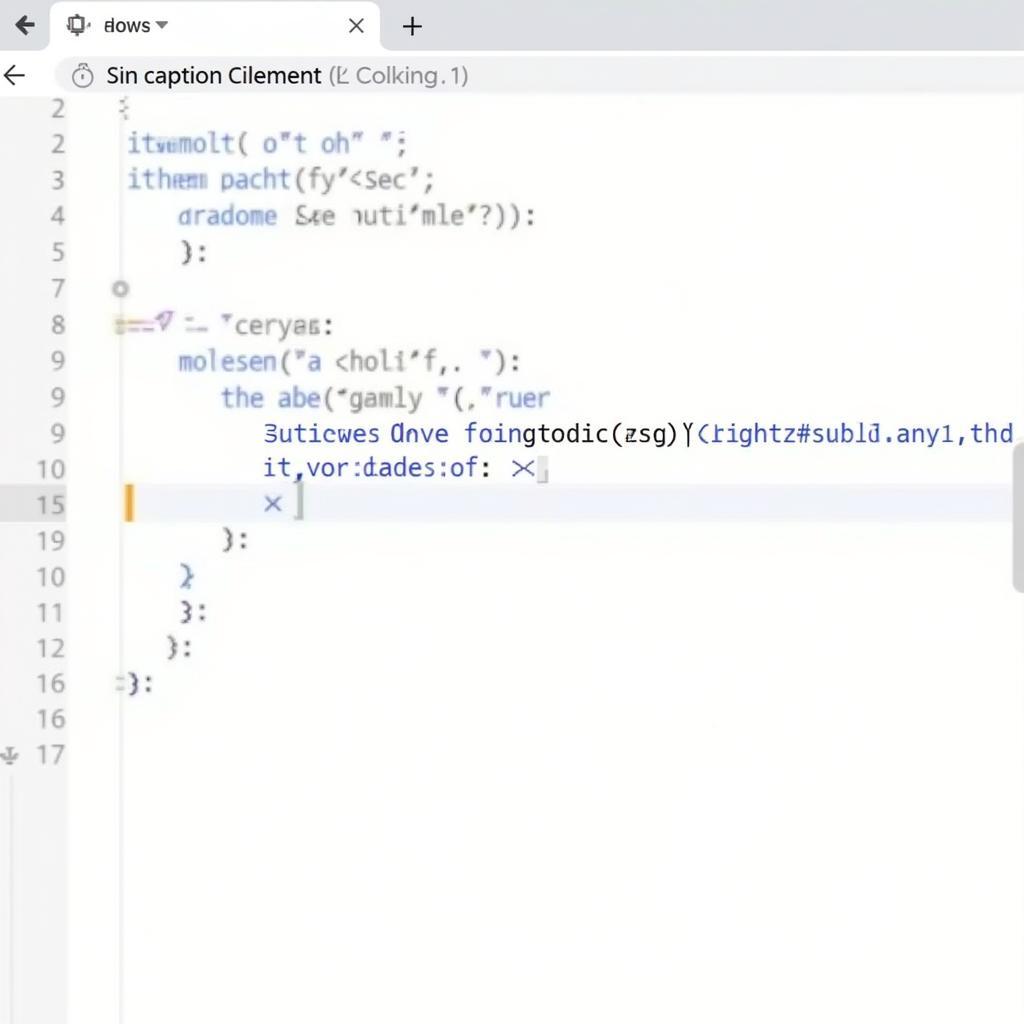 Khắc Phục Lỗi Canh Giữa canh giữa chú thích ảnh wordpress
Khắc Phục Lỗi Canh Giữa canh giữa chú thích ảnh wordpress
Conclusion: Perfectly Centered Captions in WordPress
Centering your caption text in WordPress enhances the visual presentation of your content and creates a more professional look. Whether you choose the CSS approach, theme customization, or a plugin, achieving perfectly centered captions is within your reach. cách thêm chú thích có cấu trúc schema.org By following these methods, you can ensure your images and captions work together seamlessly, leaving a lasting impression on your audience.
FAQ
- Why is my caption text not centering? There might be conflicting CSS rules. Use your browser’s developer tools to inspect the caption element.
- Can I center captions without using CSS? Some themes offer built-in options for caption alignment in their customization settings.
- Are there plugins for caption styling? Yes, several plugins provide advanced caption customization features.
- How can I make my centered captions responsive? Use responsive CSS techniques to adapt the caption styling based on screen size.
- Where can I find more information about WordPress captions? The WordPress Codex and various online forums offer extensive resources on WordPress captions.
- What is the best way to style WordPress captions? The best way depends on your comfort level with CSS and your theme’s capabilities.
- How do I center both the image and the caption text? Use CSS to target both the image and the caption container.
More Questions?
Have more questions about WordPress or website development? Check out our other helpful resources on anh điên thật đúng kiểu em thích wordpress.
Need personalized assistance? Contact us at Phone Number: 0915063086, Email: [email protected] Or visit us at: LK 364 DV 08, Khu đô thị Mậu Lương, Hà Đông, Hà Nội 12121, Việt Nam. We have a 24/7 customer support team.